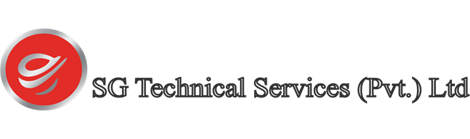OPTIPLEX 3280

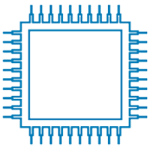
POWER YOUR WORK
Unleash full performance with Intel® 10th generation processors. Two
SoDIMMs deliver double max memory up to 64GB, than previous
generation, providing more bandwidth for large data sets and
complex tasks. Featuring Intel® Wi-Fi 6 AX200, you’ll benefit from the
latest Wi-Fi technology, supporting faster top transfer speeds.
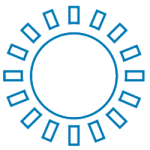
STUNNING FROM EVERY ANGLE
Designed with a newly expanded 22” Full HD touch panel, this
all-in-one offers 28.5% more active workspace. The new IPS screen
offers better color reproduction and viewing angles, improving refresh
rate and response time over prior model. Available with touch and
anti-glare touch options to work how you need.

SEAMLESS COLLABORATION
Optional pop-up web camera with optional Infrared + Full HD hides
safely out of sight when not in use and adds a layer of security with
facial recognition through Windows® Hello and Microsoft® Skype
for Business. Features a dual microphone array for crystal
clear communication.

SMART SOLUTION
Work smart and comfortably with a sustainably built all-in-one
available with ergonomic stands and arms. TPM 2.0, lockable port
cover, chassis intrusion switch and optional privacy filter provide
security for peace of mind. It features Windows® 10 Modern Standby
enabling an instant on / instant off user experience to achieve low
power and constant connectivity
Recommended Accessories
PURPOSE-BUILT FOR OPTIPLEX AIO’S
PURPOSE-BUILT FOR OPTIPLEX ALL-IN-ONES

OPTIPLEX 3280 ALL-IN-ONE
ARTICULATING STAND
Tilt your display forward, backward,
or recline to a 60 degree angle.
This stand makes touchscreen
interaction comfortable.

OPTIPLEX 3280 ALL-IN-ONE
HEIGHT ADJUSTABLE STAND
Raise, tilt, pivot or swivel your
All-In-One with a stand that
delivers personalized comfort
and viewing angles.

OPTIPLEX 3280 ALL-IN-ONE
DVD+/-RW ENCLOSED WITH
HEIGHT ADJUSTABLE STAND
In this custom Height Adjustable
Stand, a DVD+/-RW drive is
integrated into the base of the
stand for optimal convenience.

DELL OPTIPLEX ALL-IN-ONE
PORT COVER
Designed for OptiPlex All-in-Ones
this easy to install, streamlined
solution secures your ports and
protects your investment.
DISPLAYS AND INPUT DEVICES

DELL 24 MONITOR – P2419H
Optimize your workspace with this
efficient 23.8” monitor built with an
ultrathin bezel, a small footprint and
comfort-enhancing features.

TARGUS 4VU™ PRIVACY SCREEN
FOR 21.6” WIDESCREEN MONITORS
Protect your information using this privacy screen
which reduces the viewing angle to 30 degrees on
either side. The privacy screen also blocks glare to
reduce eye strain.

DELL PRO STEREO
HEADSET – UC350
Communicate clearly with a headset
optimized to provide in-person sound
quality, certified for Microsoft Skype
for Business.

DELL WIRELESS KEYBOARD
AND MOUSE – KM636
Designed with a compact size and full sized
keys for accurate typing, this keyboard and
mouse offers the convenience of wireless and
clutterfree performance.

DELL WIRED MOUSE WITH
FINGERPRINT READER – MS819
Wired mouse with fingerprint reader offers
convenient and secure login and online
access without passwords.

TARGUS STYLUS FOR
CAPACITIVE TOUCH DEVICES
Write accurately and comfortably with
a durable stylus that won’t scratch
your screen. Operates with no power
or software required.
Intelligence built in.
Modernization built on.
Dell Technologies Unified Workspace
We know that having the right device is just the start to a great workday. Employees need intelligent, intuitive
and responsive experiences that allow them to work productively and without interruption. According to research,
1 out of every 4 users would question their job and the company they work for if they had a negative experience
with their technology.1
Dell Technologies Unified Workspace is transforming the employee experience and ensuring IT has proactive,
predictive and automated solutions to deliver on the promise of a modern workday, while simplifying their ability
to deploy, secure, manage and support their environment.
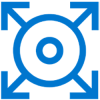
DEPLOY
ProDeploy in the Unified Workspace allows IT to move away from traditional, high-touch, manual deployment, and instead, ship devices preconfigured with company apps and settings from the Dell factory directly to their end users— having end users up and working on day one.

SECURE
Dell Trusted Devices provide a foundation to a modern workforce environment with invisible and seamless protection to ensure smarter, faster experiences. End users stay productive and IT stays confident with modern security solutions for the Dell Trusted Device.
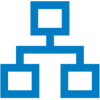
MANAGE
Dell Client Command Suite + VMware Workspace ONE offers integrated capabilities that deliver a unified endpoint management experience for IT, enabling them to manage firmware, OS, and apps from one console, while also creating seamless experiences for end users.

SUPPORT
ProSupport resolves hardware issues up to 11x faster than the competition. ProSupport for PCs offers 24×7 access to in-region ProSupport engineers who contact IT when critical issues arise,2 so you can focus on what’s next, not what just happened.ProSupport Plus helps IT stay a step ahead and virtually eliminate unplanned downtime due to hardware issues. You get all the capabilities of ProSupport, as well as AI-driven alerts to prevent failures and repairs for accidents.3
1 ESG Research Report. 2019 Digital Work Survey. December 2019.
2 Based on a Principled Technologies test report, “Spend Less Time and Effort Troubleshooting Laptop Hardware Failures” dated April 2018. Testing
commissioned by Dell, conducted in the United States. Actual results will vary. Full report: http://facts.pt/L52XKM.
3 Based on a Principled Technologies test report, “Dell ProSupport Plus with SupportAssist warns you about hardware issues so you can fix them before they cause downtime” dated April 2019. Testing commissioned by Dell, conducted in the United States. Actual results will vary. Full report: http://facts.pt/0xvze8. Hardware issues detected by SupportAssist include hard drives, solid state drives, batteries and fans
OPTIPLEX 5480

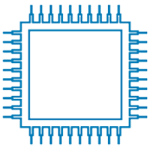
POWER YOUR WORKDAY
Seamlessly speed through every task with up to 10th Generation
Intel® Core™ Processors. Intel® Standard Manageability (ISM)
provides advanced management capabilities. Tackle the most
graphically-intensive workloads with the latest NVIDIA® GeForce
GTX 1050 K1 discrete graphics.
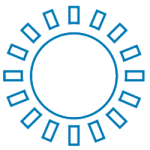
INTELLIGENT PRODUCTIVITY
Now with the built-in artificial intelligence of Dell Optimizer
ExpressResponse, users can choose up to 5 applications to optimize
their performance, while the PC continually learns and adapts to the
users’ workstyle. Featuring Intel® Wi-Fi 6 AX201, experience the
latest Wi-Fi technology, supporting faster top transfer speeds.

SEAMLESS COLLABORATION
New 24” Touch and Non-Touch FHD displays offer 18.5% larger
active area than previous generation to see and do more with ease.
An optional pop-up webcam with Full HD or infrared camera enables
smart sign-on. It features a quad mic array plus Intelligent Audio that
allows users to select the room environment to enable personalized
audio settings for better collaboration.

SMART SOLUTION
Work how you need with a sustainably built all-in-one with ergonomic
stands and arms. TPM 2.0, lockable port covers and chassis intrusion
switch protect your investment. It features Windows® 10 Modern
Standby enabling an instant on / instant off user experience to
achieve low power and constant connectivity
Recommended Accessories
OPTIPLEX 5480 ALL-IN-ONE
PURPOSE-BUILT FOR OPTIPLEX ALL-IN-ONES

OPTIPLEX 5480 ALL-IN-ONE
ARTICULATING STAND
Tilt your display forward, backward,
or recline to a 60 degree angle.
This stand makes touchscreen
interaction comfortable.

OPTIPLEX 5480 ALL-IN-ONE
HEIGHT ADJUSTABLE STAND
Raise, tilt, pivot or swivel your
All-In-One with a stand that
delivers personalized comfort
and viewing angles.

OPTIPLEX 5480 ALL-IN-ONE
DVD+/-RW ENCLOSED WITH
HEIGHT ADJUSTABLE STAND
In this custom Height Adjustable
Stand, a DVD+/-RW drive is
integrated into the base of the
stand for optimal convenience.

DELL OPTIPLEX ALL-IN-ONE
PORT COVER
Designed for OptiPlex All-in-Ones
this easy to install, streamlined
solution secures your ports and
protects your investment.
DISPLAYS AND INPUT DEVICES

DELL 24 MONITOR – P2419H
Optimize your workspace with this
efficient 23.8” monitor built with an
ultrathin bezel, a small footprint and
comfort-enhancing features.

TARGUS 4VU™ PRIVACY SCREEN
FOR 24” WIDESCREEN MONITORS
Protect your information using this privacy screen
which reduces the viewing angle to 30 degrees on
either side. The privacy screen also blocks glare to
reduce eye strain.

DELL PRO STEREO
HEADSET – UC350
Communicate clearly with a headset
optimized to provide in-person sound
quality, certified for Microsoft Skype
for Business.

DELL WIRELESS KEYBOARD
AND MOUSE – KM636
Designed with a compact size and full sized
keys for accurate typing, this keyboard and
mouse offers the convenience of wireless and
clutterfree performance.

DELL WIRED MOUSE WITH
FINGERPRINT READER – MS819
Wired mouse with fingerprint reader offers
convenient and secure login and online
access without passwords.

TARGUS STYLUS FOR
CAPACITIVE TOUCH DEVICES
Write accurately and comfortably with
a durable stylus that won’t scratch
your screen. Operates with no power
or software required.
Intelligence built in.
Modernization built on.
Dell Technologies Unified Workspace
We know that having the right device is just the start to a great workday. Employees need intelligent, intuitive
and responsive experiences that allow them to work productively and without interruption. According to research,
1 out of every 4 users would question their job and the company they work for if they had a negative experience
with their technology.1
Dell Technologies Unified Workspace is transforming the employee experience and ensuring IT has proactive,
predictive and automated solutions to deliver on the promise of a modern workday, while simplifying their ability
to deploy, secure, manage and support their environment.
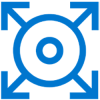
DEPLOY
ProDeploy in the Unified Workspace allows IT to move away from traditional, high-touch, manual deployment, and instead, ship devices preconfigured with company apps and settings from the Dell factory directly to their end users— having end users up and working on day one.

SECURE
Dell Trusted Devices provide a foundation to a modern workforce environment with invisible and seamless protection to ensure smarter, faster experiences. End users stay productive and IT stays confident with modern security solutions for the Dell Trusted Device.
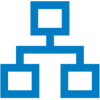
MANAGE
Dell Client Command Suite + VMware Workspace ONE offers integrated capabilities that deliver a unified endpoint management experience for IT, enabling them to manage firmware, OS, and apps from one console, while also creating seamless experiences for end users.

SUPPORT
ProSupport resolves hardware issues up to 11x faster than the competition. ProSupport for PCs offers 24×7 access to in-region ProSupport engineers who contact IT when critical issues arise,2 so you can focus on what’s next, not what just happened.ProSupport Plus helps IT stay a step ahead and virtually eliminate unplanned downtime due to hardware issues. You get all the capabilities of ProSupport, as well as AI-driven alerts to prevent failures and repairs for accidents.3
1 ESG Research Report. 2019 Digital Work Survey. December 2019.
2 Based on a Principled Technologies test report, “Spend Less Time and Effort Troubleshooting Laptop Hardware Failures” dated April 2018. Testing
commissioned by Dell, conducted in the United States. Actual results will vary. Full report: http://facts.pt/L52XKM.
3 Based on a Principled Technologies test report, “Dell ProSupport Plus with SupportAssist warns you about hardware issues so you can fix them before they cause downtime” dated April 2019. Testing commissioned by Dell, conducted in the United States. Actual results will vary. Full report: http://facts.pt/0xvze8. Hardware issues detected by SupportAssist include hard drives, solid state drives, batteries and fans
OPTIPLEX 7480

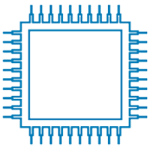
POWERFUL PERFORMANCE
Intel® 10th Generation up-to 10 Core i9 Processors with optional
vPro™ drive the fastest, most manageable OptiPlex yet. Now users
can optimize the performance of their top 5 apps with the built-in
artificial intelligence of Dell Optimizer ExpressResponse. With dual
M.2 slots for Intel® Optane™, SSD and double max memory than
previous the generation with 64GB DDR4 memory, experience no
lag or delay in productivity.
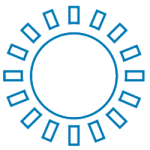
ELEGANT AND EFFICIENT
Upgrade your view with a premium 24-inch InfinityEdge All-in-One. It
features Full HD, anti-glare, optional Touch and is VESA-compatible
for stand and arm mounting flexibility. Enjoy personalized interaction
with a choice of 4 custom All-in-One stands to alter your monitor’s
height, tilt, and orientation. It is optimized for dual monitors for the
ultimate viewing experience, without taking up more space.

IMMERSIVE COLLABORATION
An optional pop-up webcam with Full HD or infrared camera enables
smart sign-on. It features a quad mic array and mainstream speaker,
now with Intelligent Audio that allows users to select the room
environment to enable personalized audio settings for better
collaboration. Experience smarter, more secure meetings with the
optional Intel Unite® collaboration solution.

SMART SOLUTION
OptiPlex 7480 All-in-One is built smart and secure as it’s tool-less
design uses sustainable materials. Lockable port cover, intrusion
switch and optional privacy filter provide physical security for peace
of mind. It features Windows® 10 Modern Standby enabling an
instant on / instant off user experience to achieve low power and
constant connectivity
Recommended Accessories
OPTIPLEX 7480 ALL-IN-ONE
PURPOSE-BUILT FOR OPTIPLEX ALL-IN-ONES

OPTIPLEX 7480 ALL-IN-ONE
ARTICULATING STAND
Tilt your display forward, backward,
or recline to a 60 degree angle.
This stand makes touchscreen
interaction comfortable.

OPTIPLEX 7480 ALL-IN-ONE
HEIGHT ADJUSTABLE STAND
Raise, tilt, pivot or swivel your
All-In-One with a stand that
delivers personalized comfort
and viewing angles.

OPTIPLEX 7480 ALL-IN-ONE
DVD+/-RW ENCLOSED WITH
HEIGHT ADJUSTABLE STAND
In this custom Height Adjustable
Stand, a DVD+/-RW drive is
integrated into the base of the
stand for optimal convenience.

DELL OPTIPLEX ALL-IN-ONE
PORT COVER
Designed for OptiPlex All-in-Ones
this easy to install, streamlined
solution secures your ports and
protects your investment.
DISPLAYS AND INPUT DEVICES

DELL 24 MONITOR – P2419H
Optimize your workspace with this
efficient 23.8” monitor built with an
ultrathin bezel, a small footprint and
comfort-enhancing features.

TARGUS 4VU™ PRIVACY SCREEN
FOR 24” WIDESCREEN MONITORS
Protect your information using this privacy screen
which reduces the viewing angle to 30 degrees on
either side. The privacy screen also blocks glare to
reduce eye strain.

DELL PRO STEREO
HEADSET – UC350
Communicate clearly with a headset
optimized to provide in-person sound
quality, certified for Microsoft Skype
for Business.

DELL WIRELESS KEYBOARD
AND MOUSE – KM636
Designed with a compact size and full
sized keys for accurate typing, this offers
the convenience of wireless and clutterfree
performance when you are back at your desk.

DELL WIRED MOUSE WITH
FINGERPRINT READER – MS819
Wired mouse with fingerprint reader offers
convenient and secure login and online
access without passwords.

TARGUS STYLUS FOR
CAPACITIVE TOUCH DEVICES
Write accurately and comfortably with
a durable stylus that won’t scratch
your screen. Operates with no power
or software required.
Intelligence built in.
Modernization built on.
Dell Technologies Unified Workspace
We know that having the right device is just the start to a great workday. Employees need intelligent, intuitive
and responsive experiences that allow them to work productively and without interruption. According to research,
1 out of every 4 users would question their job and the company they work for if they had a negative experience
with their technology.1
Dell Technologies Unified Workspace is transforming the employee experience and ensuring IT has proactive,
predictive and automated solutions to deliver on the promise of a modern workday, while simplifying their ability
to deploy, secure, manage and support their environment.
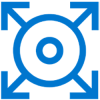
DEPLOY
ProDeploy in the Unified Workspace allows IT to move away from traditional, high-touch, manual deployment, and instead, ship devices preconfigured with company apps and settings from the Dell factory directly to their end users— having end users up and working on day one.

SECURE
Dell Trusted Devices provide a foundation to a modern workforce environment with invisible and seamless protection to ensure smarter, faster experiences. End users stay productive and IT stays confident with modern security solutions for the Dell Trusted Device.
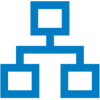
MANAGE
Dell Client Command Suite + VMware Workspace ONE offers integrated capabilities that deliver a unified endpoint management experience for IT, enabling them to manage firmware, OS, and apps from one console, while also creating seamless experiences for end users.

SUPPORT
ProSupport resolves hardware issues up to 11x faster than the competition. ProSupport for PCs offers 24×7 access to in-region ProSupport engineers who contact IT when critical issues arise,2 so you can focus on what’s next, not what just happened.ProSupport Plus helps IT stay a step ahead and virtually eliminate unplanned downtime due to hardware issues. You get all the capabilities of ProSupport, as well as AI-driven alerts to prevent failures and repairs for accidents.3
1 ESG Research Report. 2019 Digital Work Survey. December 2019.
2 Based on a Principled Technologies test report, “Spend Less Time and Effort Troubleshooting Laptop Hardware Failures” dated April 2018. Testing
commissioned by Dell, conducted in the United States. Actual results will vary. Full report: http://facts.pt/L52XKM.
3 Based on a Principled Technologies test report, “Dell ProSupport Plus with SupportAssist warns you about hardware issues so you can fix them before they cause downtime” dated April 2019. Testing commissioned by Dell, conducted in the United States. Actual results will vary. Full report: http://facts.pt/0xvze8. Hardware issues detected by SupportAssist include hard drives, solid state drives, batteries and fans